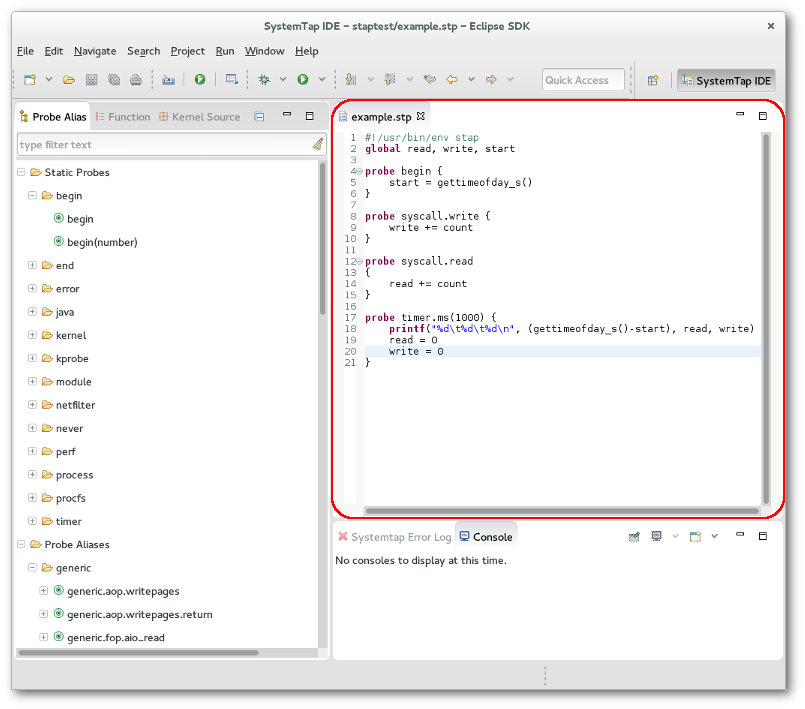Notice: this Wiki will be going read only early in 2024 and edits will no longer be possible. Please see: https://gitlab.eclipse.org/eclipsefdn/helpdesk/-/wikis/Wiki-shutdown-plan for the plan.
Linux Tools Project/Systemtap/User Guide/ide/usingeditor.html
STP Editor
The STP Editor is used for the authoring and editing of Systemtap scripts. It is invoked when the user
starts a new file or opens a file with the .stp extension. Using the editor is as easy as setting the focus
to the editor pane and typing.
There are certain features within the editor you may want to take advantage of:
- Syntax Highlighting - Certain code items are colored in .stp and .c files based on a set of rules and colors. You can turn this on or off and change the colors in Window->Preferences.
- Code Assist - SystemTap GUI will attempt to finish your probe alias names based on what you have already typed. You can then select the appropriate probe alias or continue typing to filter the list down even more. You can turn this feature on and off or set the speed on it in Window->Preferences.
- Run Support - See the Lesson 3: Running Your Script help page on a walk through use of the Run command. The Run command allows scripts to be executed directly through SystemTap GUI.
See also: Menus ,
Toolbars , Example SystemTap Scripts