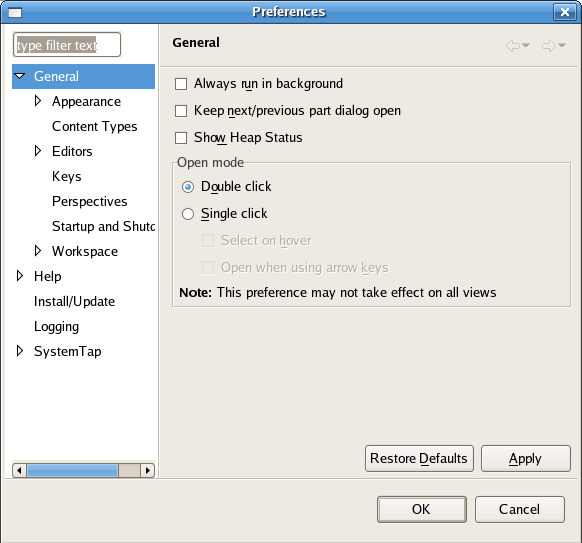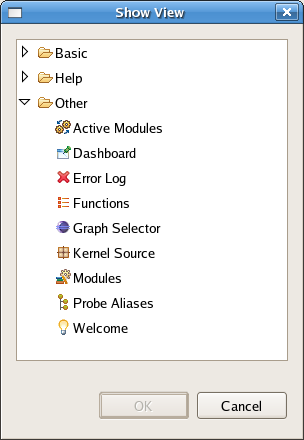Notice: this Wiki will be going read only early in 2024 and edits will no longer be possible. Please see: https://gitlab.eclipse.org/eclipsefdn/helpdesk/-/wikis/Wiki-shutdown-plan for the plan.
Linux Tools Project/Systemtap/User Guide/graphing/menus.html
Contents
IDE Perspective Menus
What follows is a comprehension list of the menu options available within the Systemtap GUI Graphing Perspective.
File
- Open Script Output - This option opens the specified file and reads the contents into the DataTable for use in the Graphing Perspective.
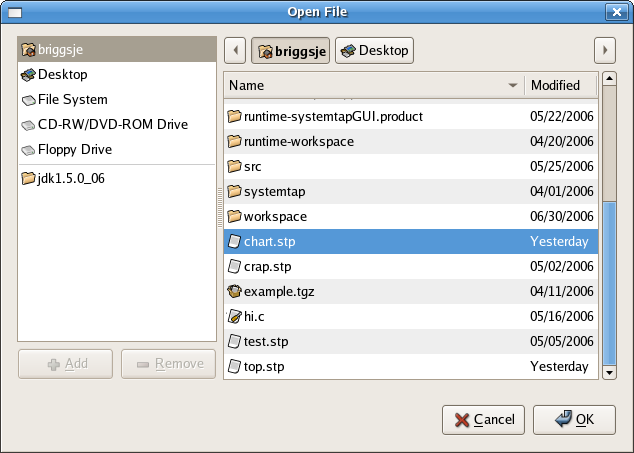
- Save Graph Image - This option saves the graph in the specified file extension format.
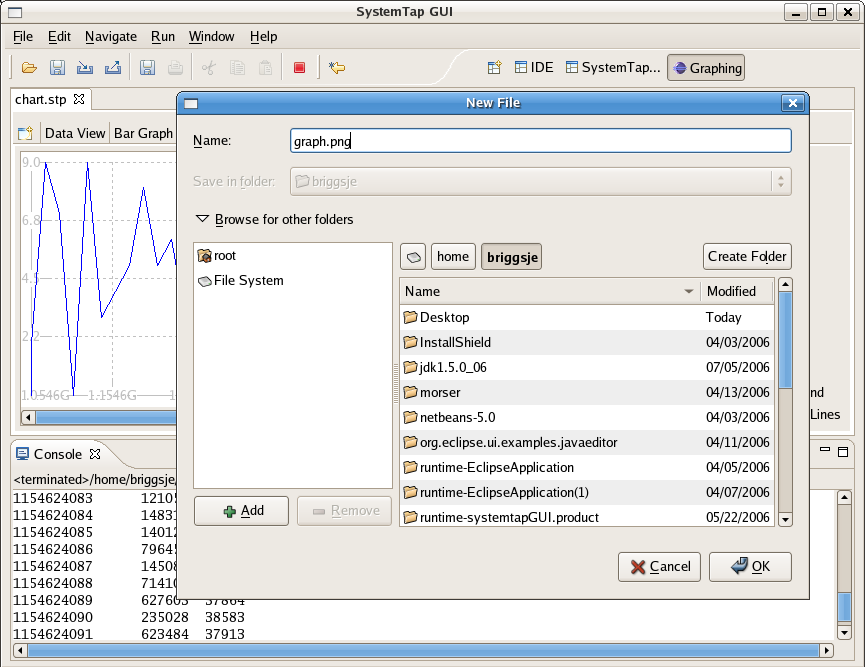
- Import Data Set - This option allows you to load a previously saved set of data obtained from running a SystemTap script. You can proceed from this point as if you had just ran a script and populated the DataTable.
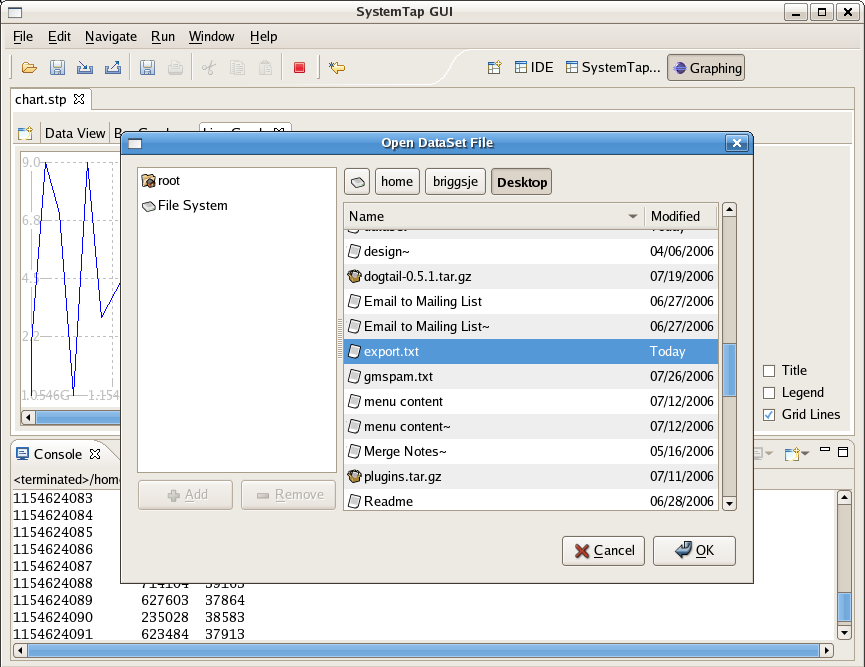
- Export Data Set - This option allows you to save a current data set after you've ran a script in the intention of having someone else look at the user's script results through the tool or for further work done by the user. (Shortcut: Ctrl+X)
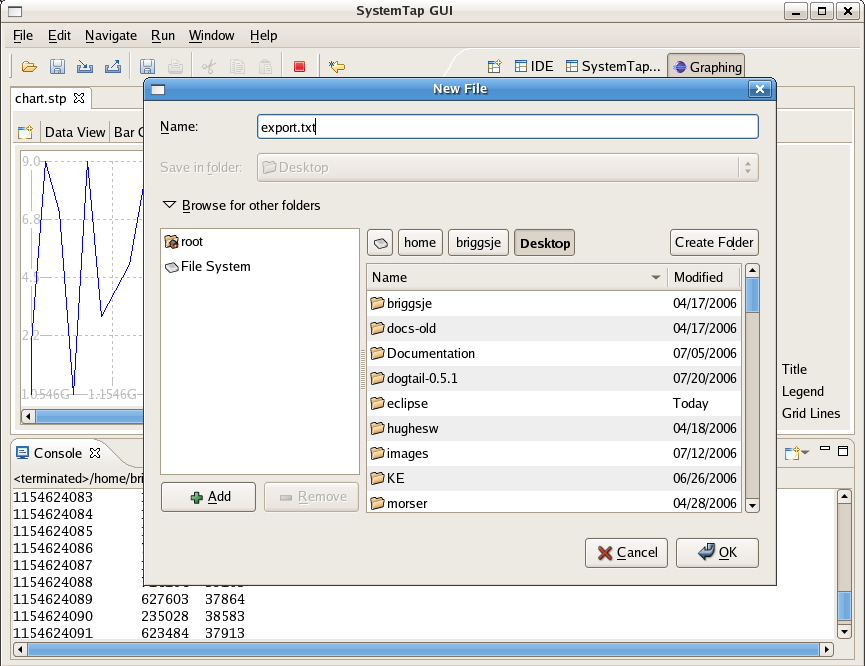
- Print - This option prints the graph currently holding the focus. (Shortcut: Crtl+P)
- Exit - Exits Systemtap GUI.
Run
- Stop - This option terminates the script thread associated with whichever script currently has the focus. (Shortcut: Ctrl+F9)
Window
- Open in New Window - This option opens a new instance of SystemTap GUI.
- Open Perspective - This submenu lists each of the available perspectives to open:
- IDE Perspective
- Graphing Perspective
- Show Views - This submenus lists each of the available views to open:
- Preferences - Due to the breath of this topic it is covered in another section. Please see Preferences .