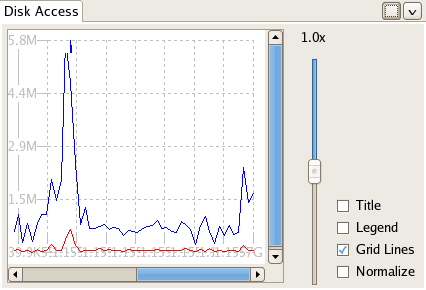Notice: this Wiki will be going read only early in 2024 and edits will no longer be possible. Please see: https://gitlab.eclipse.org/eclipsefdn/helpdesk/-/wikis/Wiki-shutdown-plan for the plan.
Linux Tools Project/Systemtap/User Guide/graphing/graphInteraction.html
Graph Interaction
Each of the Graph Types have similar options that can be used in the Graphical Perspective:
- Zoom Bar - This enables the user to zoom in and out on the current graph by sliding the bar up and
down. The current magnification is shown at the top of the bar. Magnification can range from as high as
.0625x to as low as 4x the dimensions of the original graph.
<
- Title - This option turns on and off the title specified in the graph creation wizard.
- Legend - This option turns on and off the legend, particularly useful in the graph types that show multiple series.
- Grid Lines - This option permits the user to turn and off the grid lines.
- Normalization - The option to normalize occurs only in multi-series graphs. By default, series graphs are rendered using normalization which scales them to visuals easily comparable to one another. The user has the option to view the normalization scale by clicking the data in the graph. The user also has the option of disabling normalization by deselecting it.