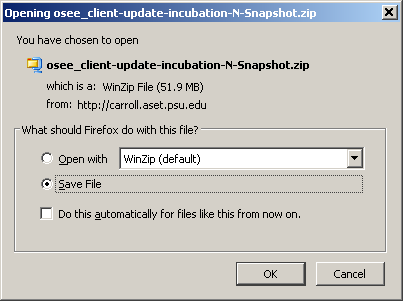Notice: This Wiki is now read only and edits are no longer possible. Please see: https://gitlab.eclipse.org/eclipsefdn/helpdesk/-/wikis/Wiki-shutdown-plan for the plan.
OSEE/DownloadInstallAndConfigureOsee/Download Current Version of OSEE
- Download the latest version of Eclipse from the Current Eclipse Release page.
- Follow this link to the OSEE Downloads page.
- Click on the OSEE Incubation Update Site link.

- Click on any one of the Eclipse mirror site links.
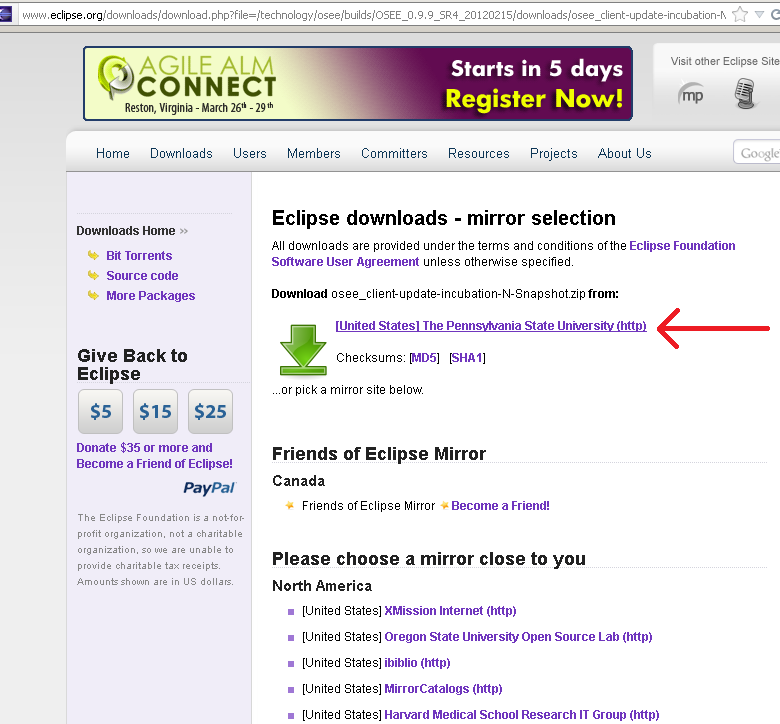
- Choose 'Save File' and click OK.