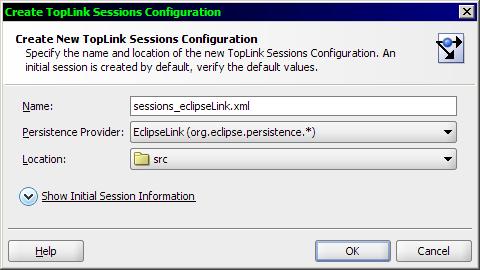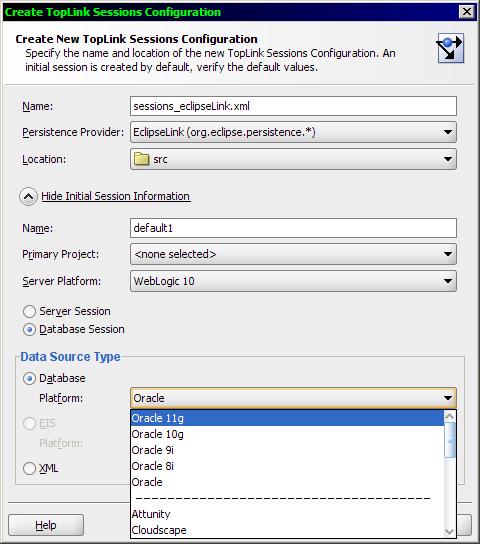Notice: This Wiki is now read only and edits are no longer possible. Please see: https://gitlab.eclipse.org/eclipsefdn/helpdesk/-/wikis/Wiki-shutdown-plan for the plan.
EclipseLink/Examples/JPA/IDE/JDeveloper
< EclipseLink | Examples | JPA
Contents
EclipseLink and JDeveloper 11 Integration
- Under construction as of 20081010
Download JDeveloper
- The following download site has the latest Oct 2008 version of JDeveloper 11
http://www.oracle.com/technology/software/products/jdev/index.html
http://www.oracle.com/technology/software/products/jdev/htdocs/soft11.html
Installation
Installing JDeveloper and Embedded WebLogic
You may install JDeveloper and the embedded Oracle WebLogic server into the default middleware home locations.
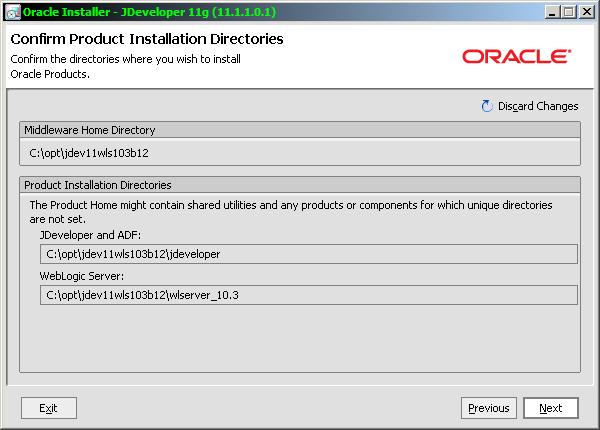
Project Generation
Native sessions.xml Generation using embedded Mapping Workbench in JDeveloper
The following screen captures show how to generate a sessions.xml configuration using JDeveloper 11.
- Verify that you have a valid platform-class in your login element in the sessions.xml. If this platform-class is missing, select the generic Oracle platform, save, reselect Oracle11 and save again.
<?xml version="1.0" encoding="Cp1252"?> <sessions version="1.0.1" xmlns:xsd="http://www.w3.org/2001/XMLSchema" xmlns:xsi="http://www.w3.org/2001/XMLSchema-instance"> <session xsi:type="database-session"> <name>default1</name> <server-platform xsi:type="weblogic-10-platform"/> <login xsi:type="database-login"> <platform-class>org.eclipse.persistence.platform.database.oracle.Oracle11Platform</platform-class> <sequencing> <default-sequence xsi:type="table-sequence"/> </sequencing> </login> </session> </sessions>