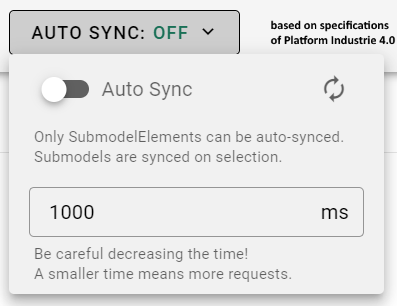Notice: This Wiki is now read only and edits are no longer possible. Please see: https://gitlab.eclipse.org/eclipsefdn/helpdesk/-/wikis/Wiki-shutdown-plan for the plan.
BaSyx / Documentation / Components / AAS Web UI / Features / Data Synchronization
< BaSyx | Documentation | Components | AAS Web UI | Features
Data Synchronization
As AAS Components user
I want to see the current value of a SubmodelElement in the AAS Web UI without having to refresh the page.
The AAS Web UI provides a data synchronization feature that allows the user to synchronize the currently selected SubmodelElement in the AAS Web UI without having to refresh the page.
Feature Overview
In the app bar of the AAS Web UI, the user can hover on the "Auto Sync" Menu to synchronize the currently selected SubmodelElement. There are two options available:
- enable/disable automatic synchronization
- set the synchronization interval
Reminder: Data synchronization only affects the "Element Details" view and "Visualization" view