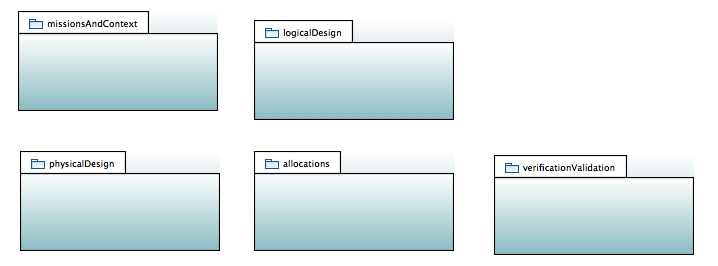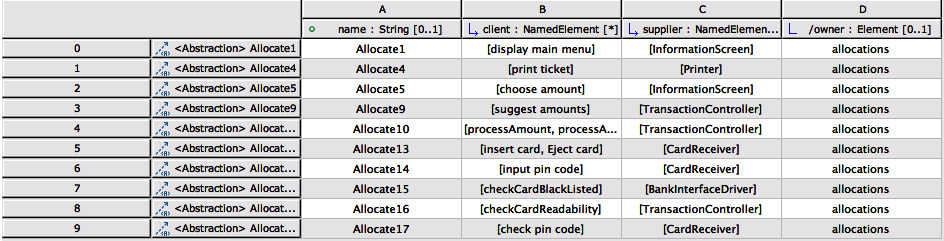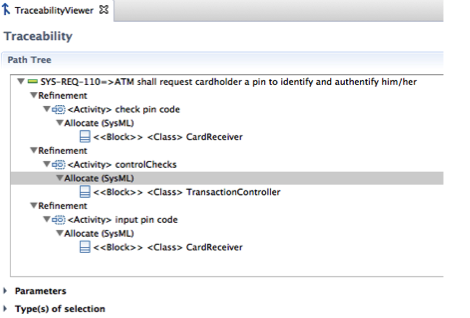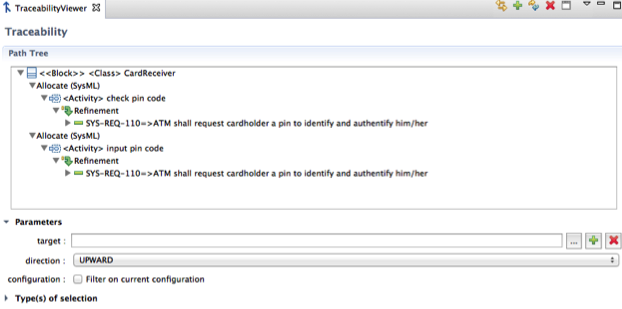Notice: this Wiki will be going read only early in 2024 and edits will no longer be possible. Please see: https://gitlab.eclipse.org/eclipsefdn/helpdesk/-/wikis/Wiki-shutdown-plan for the plan.
Step 4: allocate functions on components in SysML
Contents
create logical architecture in SysML
Now let us organize our model to deal with physical architecture.
in the "logicalDesign" package, create a block Definition diagram (BDD) and create the following logical architecture:
create allocations between functions and architecture blocks
Now let us create allocations through a SysML allocation table.
In the "allocations" package, create an allocation table and name it "functionsToLogicalBlocks".
Create a new row in the table (a new "allocate" relationship). In "client" column, drag and drop functions (SysML Activity element) from model explorer. In "supplier" column, drag and drop logical blocks (SysML Block element) from model explorer.
Note: you can allocate several functions on same logical block (in one "allocate" relation).
observe traceability with allocations
Now let us look at complete traceability from requirements down to our logical blocks in traceabtilityViewer .
Let us drag and drop one requirement refined by an activity allocated on a logical block: aggregated traceability is displayed.
upward traceabtility
You can also use traceability viewer to look at upward traceability. In that case you drop a block and expand traceability to look if it reaches a requirement.