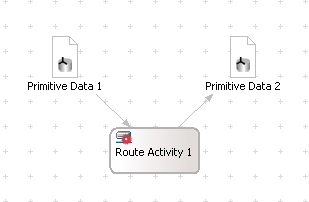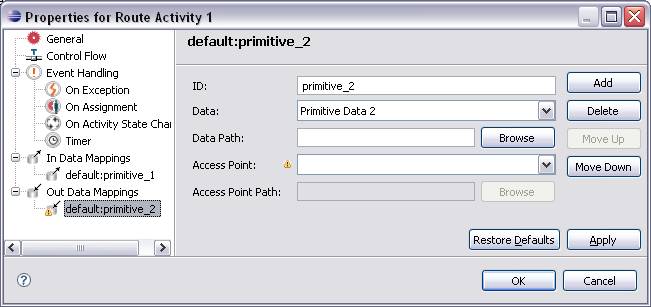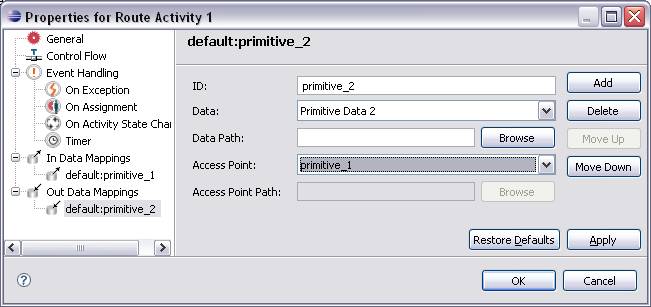Notice: This Wiki is now read only and edits are no longer possible. Please see: https://gitlab.eclipse.org/eclipsefdn/helpdesk/-/wikis/Wiki-shutdown-plan for the plan.
Stardust/Knowledge Base/Modeling/Pattern/Copying Process Data in a Route Activity
< Stardust | Knowledge Base | Modeling | Pattern
Revision as of 03:08, 19 March 2012 by Robert.emsbach.fisglobal.com (Talk | contribs)
Data mappings on route activities are used to copy data from one process data to another.
- Create two primitive process data and a route activity.
- Add an in data mapping from the source data to the route activity.
- Add an out data mapping from the route activity to the target data.
- Double-click the route activity and select the out data mappings’ properties panel. Notice the warning symbol indicating a missing Access Point
- Set the Access Point to the in data mapping you created for the source data.
- The validation warning has disappeared. Now the source data will be copied to the target data during the execution of the route activity.