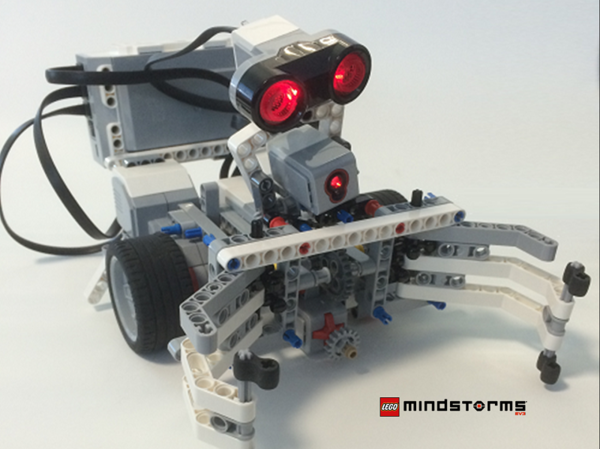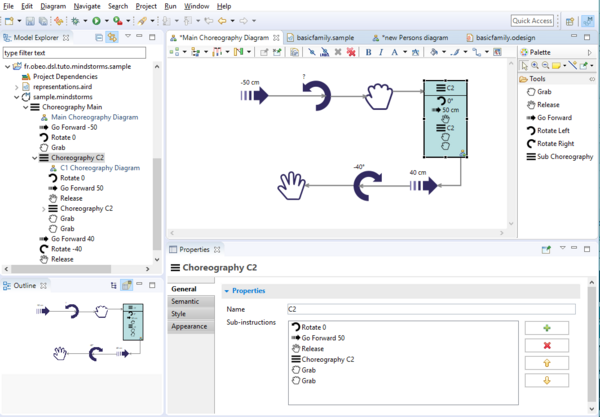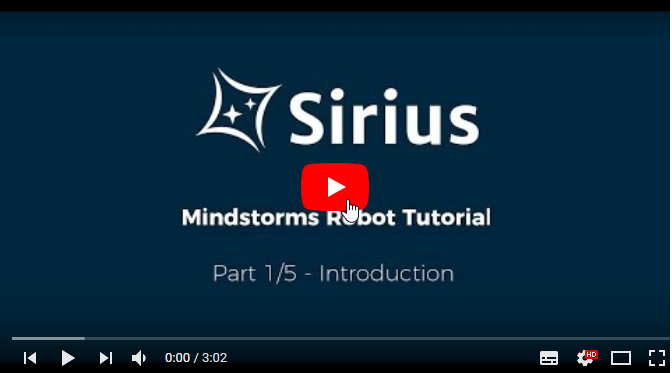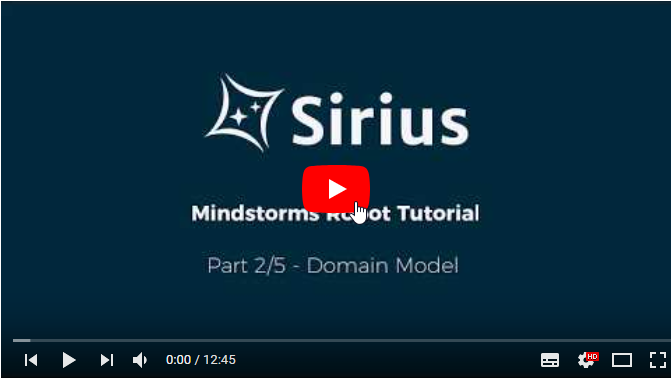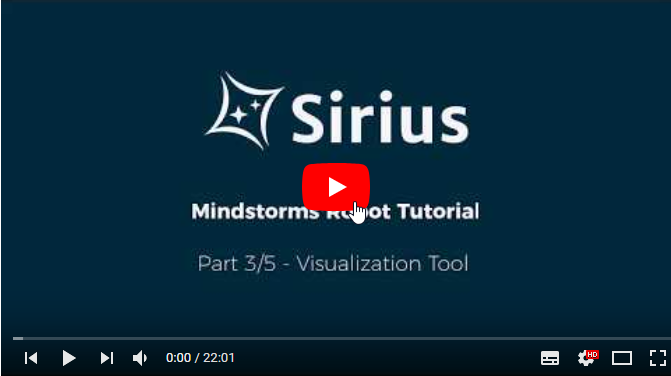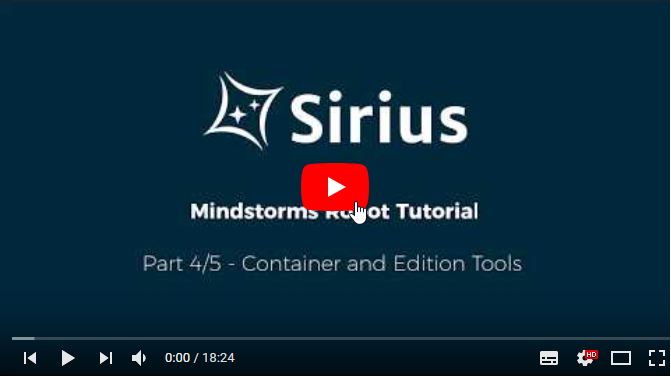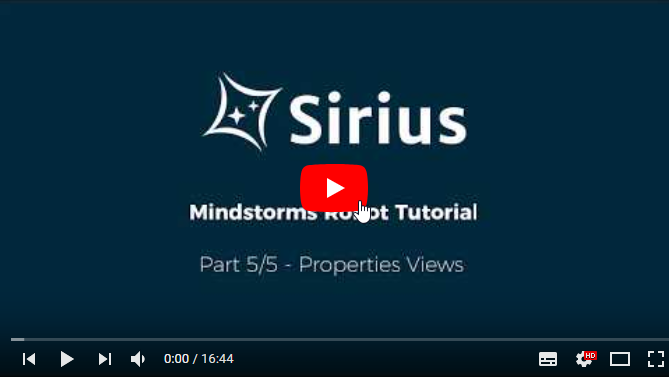Notice: This Wiki is now read only and edits are no longer possible. Please see: https://gitlab.eclipse.org/eclipsefdn/helpdesk/-/wikis/Wiki-shutdown-plan for the plan.
Difference between revisions of "Sirius/Tutorials/Mindstorms"
(→Mindstorms Robot Tutorial) |
|||
| Line 27: | Line 27: | ||
*Read the [[Sirius/Tutorials/Mindstorms/Introduction | detailed script]] | *Read the [[Sirius/Tutorials/Mindstorms/Introduction | detailed script]] | ||
*Watch the [https://youtu.be/uKBGVwmRzi0 video] (3'03) | *Watch the [https://youtu.be/uKBGVwmRzi0 video] (3'03) | ||
| + | |||
[[File:Mindstorms-video1.png|link=https://youtu.be/uKBGVwmRzi0]] | [[File:Mindstorms-video1.png|link=https://youtu.be/uKBGVwmRzi0]] | ||
| Line 35: | Line 36: | ||
*Read the [[Sirius/Tutorials/Mindstorms/DomainModel | detailed script]] | *Read the [[Sirius/Tutorials/Mindstorms/DomainModel | detailed script]] | ||
*Watch the [https://youtu.be/3rnBmG4DN4w video] (12'46) | *Watch the [https://youtu.be/3rnBmG4DN4w video] (12'46) | ||
| + | |||
[[File:MindstormsVideo2.png|link=https://youtu.be/3rnBmG4DN4w]] | [[File:MindstormsVideo2.png|link=https://youtu.be/3rnBmG4DN4w]] | ||
| Line 43: | Line 45: | ||
*Read the [[Sirius/Tutorials/Mindstorms/VisualizationTool | detailed script]] | *Read the [[Sirius/Tutorials/Mindstorms/VisualizationTool | detailed script]] | ||
*Watch the [https://youtu.be/hOU62wf3bYs video] (22'02) | *Watch the [https://youtu.be/hOU62wf3bYs video] (22'02) | ||
| + | |||
[[File:MindstormsVideo3.png|link=https://youtu.be/hOU62wf3bYs]] | [[File:MindstormsVideo3.png|link=https://youtu.be/hOU62wf3bYs]] | ||
| Line 51: | Line 54: | ||
*Read the [[Sirius/Tutorials/Mindstorms/EditionTools| detailed script]] | *Read the [[Sirius/Tutorials/Mindstorms/EditionTools| detailed script]] | ||
*Watch the video [https://youtu.be/MlRdRsLic_k video] (18'25) | *Watch the video [https://youtu.be/MlRdRsLic_k video] (18'25) | ||
| + | |||
[[File:MindstormsVideo4.png|link=https://youtu.be/MlRdRsLic_k]] | [[File:MindstormsVideo4.png|link=https://youtu.be/MlRdRsLic_k]] | ||
| Line 59: | Line 63: | ||
*Read the [[Sirius/Tutorials/Mindstorms/PropertiesViews | detailed script]] | *Read the [[Sirius/Tutorials/Mindstorms/PropertiesViews | detailed script]] | ||
*Watch the video [https://youtu.be/iHtmL-PKT8c video] (16'45) | *Watch the video [https://youtu.be/iHtmL-PKT8c video] (16'45) | ||
| + | |||
[[File:MindstormsVideo5.png|link=https://youtu.be/iHtmL-PKT8c]] | [[File:MindstormsVideo5.png|link=https://youtu.be/iHtmL-PKT8c]] | ||
Revision as of 06:09, 18 September 2018
Contents
Mindstorms Robot Tutorial
- Authors:
- Sirius version
- This tutorial has been produced with Obeo Designer 11.0 which includes Sirius 6.0.1.
- Questions
- If you need help about this tutorial, please post your question on Sirius forum
Overview
This tutorial explains how to use Eclipse Sirius to create a graphical modeling tool for a Mindstorms Robot.
This tool allows the user to graphically define a set of basic instructions (that we call a Choreography) that the Robot can execute: Go forward, Rotate, Grab an object, Release an object. A choreography can also be composed of other choreographies.
Contents
The tutorial is composed of five parts.
Introduction
In this part, we explain the objectives of the tutorial and some basics about EMF and Sirius concepts.
- Read the detailed script
- Watch the video (3'03)
Domain Model
In this part, we explain how to define the Mindstorms domain model with Ecore Tools.
- Read the detailed script
- Watch the video (12'46)
Visualization Tool
In this part, we explain how to create a diagram to graphically visualize the instructions of a choreography.
- Read the detailed script
- Watch the video (22'02)
Container and Edition Tools
In this video, we explain how to create containers and add navigation and creation tools.
- Read the detailed script
- Watch the video video (18'25)
Properties Views
In this video, we explain how to customize the properties views.
- Read the detailed script
- Watch the video video (16'45)
Resources
Icons and images
- Domain model icons: icons-metamodel.zip
- Diagram images: icons-designer.zip
Services
- File containing the methods declarations: methods.txt.
Sample model
- Mindstorms sample model: sample.zip
Solutions
- Domain Model: solution1.zip
- Visualization Tool: solution2.zip
- Container and edition Tools: solution3.zip
- Properties Views: solution4.zip