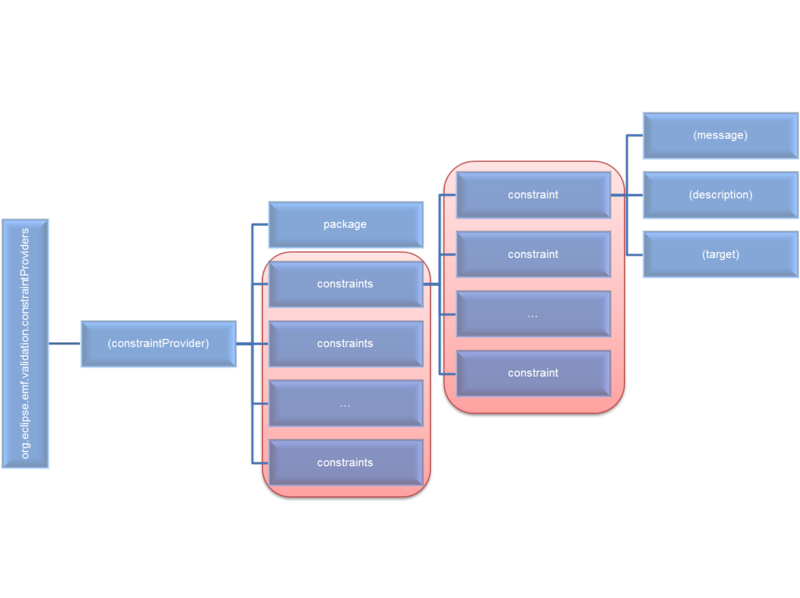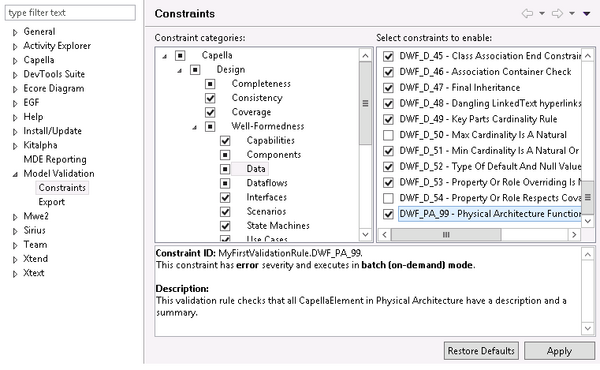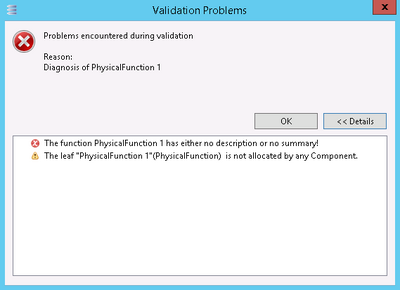Notice: this Wiki will be going read only early in 2024 and edits will no longer be possible. Please see: https://gitlab.eclipse.org/eclipsefdn/helpdesk/-/wikis/Wiki-shutdown-plan for the plan.
Capella/Tutorials/Extensibility/Validation Rules
Contents
Validation Rules
Model Validation Rules
Capella offers a model validation functionality. This validation is available through a contextual menu command that executes a set of rules on the selected model element.
The set of executed rules can be customized through the preferences (non-mandatory rules can be activated or deactivated), and additional specific rules can be contributed through an extension point.
Extension Point Description
An Eclipse extension point allows plug-ins to contribute constraints into the EMF model validation framework.
The extension point is provided by:
- the plug-in org.eclipse.emf.validation
- and its identifier constraintProviders.
Following figures details the contents of the extension point:
The contribution to the extension point is done in the plugin.xml file of the plugin.
Open this file and focus on the plugin.xml tab:
<?xml version="1.0" encoding="UTF-8"?>
<?eclipse version="3.2"?>
<plugin>
<extension point="org.eclipse.emf.validation.constraintProviders">
<constraintProvider>
<package namespaceUri=""/>
<constraints categories="">
<constraint
class=""
id=" "
isEnabledByDefault="true"
lang="Java"
mode="Batch"
name=" "
severity="ERROR"
statusCode="1">
<message>
</message>
<target class=""/>
<description>
</description>
</constraint>
</constraints>
</constraintProvider>
</extension>
</plugin>
| namespaceUri | Namespace URI of an EMF package supported by the constraint provider. Following is the list of all URI currently available in Capella. Each one matches a subset of the Capella Metamodel:Capella Modeller http://www.polarsys.org/capella/core/modeller/1.1.0 Capella Core http://www.polarsys.org/capella/core/core/1.1.0 Capella Common http://www.polarsys.org/capella/core/common/1.1.0 Composite Structure http://www.polarsys.org/capella/core/cs/1.1.0 Operational Analysis http://www.polarsys.org/capella/core/oa/1.1.0 System Analysis http://www.polarsys.org/capella/core/ctx/1.1.0 Logical Architecture http://www.polarsys.org/capella/core/la/1.1.0 Physical Architecture http://www.polarsys.org/capella/core/pa/1.1.0 Deployment http://www.polarsys.org/capella/core/pa/deployment/1.1.0 EPBS http://www.polarsys.org/capella/core/epbs/1.1.0 Functional Analysis http://www.polarsys.org/capella/core/fa/1.1.0 Shared Model http://www.polarsys.org/capella/core/sharedmodel/1.1.0 Requirement http://www.polarsys.org/capella/core/requirement/1.1.0 Interaction http://www.polarsys.org/capella/core/interaction/1.1.0 Information http://www.polarsys.org/capella/core/information/1.1.0 Communication http://www.polarsys.org/capella/core/information/communication/1.1.0 Data Type http://www.polarsys.org/capella/core/information/datatype/1.1.0 Data Value http://www.polarsys.org/capella/core/information/datavalue/1.1.0 Modelling Core http://www.polarsys.org/capella/common/core/1.1.0 Behavior http://www.polarsys.org/capella/common/behavior/1.1.0 Activity http://www.polarsys.org/capella/common/activity/1.1.0 Note: The meta-models URI has changed: only the version number as it used to change between a version N and N+1: http://www.polarsys.org/capella/common/.../1.0.0 -> http://www.polarsys.org/capella/common/.../1.1.0 http://www.polarsys.org/capella/core/.../1.0.0 -> http://www.polarsys.org/capella/core/.../1.1.0 |
<constraints categories=""> <constraint |
Container for constraint declarations. The constraints grouped in one of these elements belong to the same set of categories.
Here is the list of all categories currently available in Capella. New ones can be created but the root prefix shall always be capella.category: capella.category/quality capella.category/integrity capella.category/design capella.category/design/coverage capella.category/design/well-formedness capella.category/design/well-formedness/state_machines capella.category/design/well-formedness/dataflows capella.category/design/well-formedness/components capella.category/design/well-formedness/data capella.category/design/well-formedness/interfaces capella.category/design/well-formedness/scenarios capella.category/design/well-formedness/capabilities capella.category/design/well-formedness/use_cases capella.category/design/consistency capella.category/design/completeness capella.category/structural_conformance_to_m2 capella.category/transition capella.category/transition/consistency capella.category/transition/consistency/data capella.category/transition/consistency/state_machines capella.category/transition/consistency/interfaces capella.category/transition/consistency/dataflows capella.category/transition/consistency/scenarios capella.category/transition/consistency/capabilities capella.category/transition/justification capella.category/transition/justification/physical_architecture capella.category/transition/justification/logical_architecture capella.category/transition/justification/epbs capella.category/transition/justification/generic capella.category/transition/justification/system_analysis Note: categories are <capella_source_code_tree>\core\plugins\org.polarsys.capella.core.validation\plugin.xml |
<constraint
class=""
id=" "
isEnabledByDefault="true"
lang="Java"
mode="Batch"
name=" "
severity="ERROR"
statusCode="1">
<message>
</message>
<target class=""/>
<description>
</description>
</constraint>
|
Defines a single constraint:
|
Validation Rule Implementation
The AbstractValidationRule class that is extended by CapellaTutorialValidationRule class provides some facilities to manage messages.
Notes:
- To return a valid status, return the result of the call to the method:
createSuccessStatus()
- To return an invalid status, return the result of the call to the method:
createFailureStatus(...)
The parameters are the validation context and a set of parameters that will be passed to your message (they will be used only if you defined {0}, {1}, etc. parameters in your message text: see the previous section).
Sample Validation Rule
In this sample validation rule, we check that all Functions in Physical Architecture have a description and a summary.
First, we create a new plugin project using Capella Studio.
Then, we edit the MANIFEST/MANIFEST.MF file to add:
- the necessary dependencies in the Dependencies tab:
- org.eclipse.emf.validation
- org.polarsys.capella.core.validation
- and the contribution to the extension point:
Select the Extensions tab then click on the add... button. The plugin.xml file is generated. Open this file and select the plugin.xml tab:
<?xml version="1.0" encoding="UTF-8"?>
<?eclipse version="3.2"?>
<plugin>
<extension point="org.eclipse.emf.validation.constraintProviders">
<constraintProvider>
<package namespaceUri="http://www.polarsys.org/capella/core/pa/1.1.0"/>
<constraints categories="capella.category/design/well-formedness/data">
<constraint
class="myfirstvalidationrule.CapellaTutorialValidationRule"
id="DWF_PA_99"
isEnabledByDefault="true"
lang="Java"
mode="Batch"
name="DWF_PA_99 - Physical Architecture Functions Description and Summary"
severity="ERROR"
statusCode="1">
<message>
The function {1} has either no description or no summary!
</message>
<target class="PhysicalFunction"/>
<description>
This validation rule checks that all Functions in Physical Architecture have a description and a summary.
</description>
</constraint>
</constraints>
</constraintProvider>
</extension>
</plugin>
Then we implement the code of the validation rule:
package myfirstvalidationrule;
import org.eclipse.core.runtime.IStatus;
import org.eclipse.emf.ecore.EObject;
import org.eclipse.emf.validation.IValidationContext;
import org.polarsys.capella.common.data.modellingcore.AbstractNamedElement;
import org.polarsys.capella.core.data.pa.PhysicalFunction;
import org.polarsys.capella.core.validation.rule.AbstractValidationRule;
public class CapellaTutorialValidationRule extends AbstractValidationRule {
/**
* {@inheritDoc}
*/
@Override
public IStatus validate(IValidationContext ctx) {
EObject eObj = ctx.getTarget();
if (eObj instanceof PhysicalFunction) {
PhysicalFunction capellaElt = (PhysicalFunction) eObj;
String desc = capellaElt.getDescription();
String summary = capellaElt.getSummary();
if (desc == null || desc.isEmpty() || summary == null || summary.isEmpty()) {
if (capellaElt instanceof AbstractNamedElement) {
AbstractNamedElement namedElt = (AbstractNamedElement) capellaElt;
return ctx.createFailureStatus(new Object[] {capellaElt.eClass().getName(), namedElt.getName()});
}
return ctx.createFailureStatus(new Object[] {capellaElt.eClass().getName(), "<unnamed>"});
}
}
return ctx.createSuccessStatus();
}
}
Note: A dependency to org.polarsys.capella.core.validation plugin shall be added.
Now we can export the plugin using right-click on the project directory > Export > Plug-in Development > Deployable plug-ins and fragments.
Select Archive file radio button and give the archive a name (e.g. <SOME_PATH>/MyValidationRule.zip) and click on finish.
Extract the contents of the generated archive into <CAPELLA_HOME_DIRECTORY>/eclipse/dropins directory and launch Capella.
Open Windows > Preferences in the menu bar, expand Model Validation and select Constraints.
Expand Capella > Design > Well-formedness and click on Data.
Scroll down and check the validation rule is present. Click on it to visualize its description.
Click on cancel and create a Capella project, and a Physical Function at Physical Architecture level.
Right-click on this function and select Validate. Check that an error is raised, meaning the sample validation rule has been called:
This tutorial will be enriched to address other topics like contributing to the quick fix, etc.
You can download the sample validation rule source code following File:Capella sample validation rule.zip.