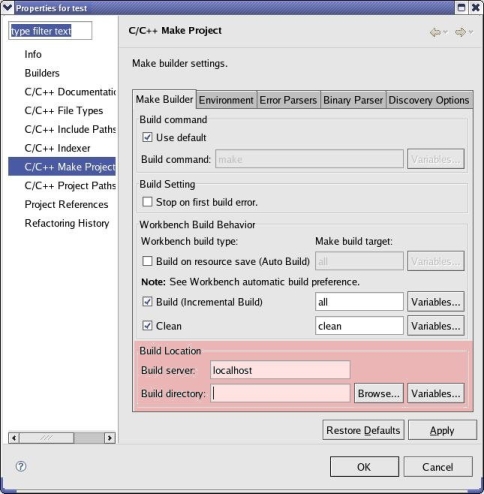Notice: this Wiki will be going read only early in 2024 and edits will no longer be possible. Please see: https://gitlab.eclipse.org/eclipsefdn/helpdesk/-/wikis/Wiki-shutdown-plan for the plan.
PTP/designs/remote/cdt
Contents
Adding Remote Build and Remote File System Support to CDT
Our objective is to provide remote support for the Parallel Tools Project in a way that is natural to the user. The approach we take is to extend the new emerging Eclipse File System (EFS) with support for remote file systems, and use RSE to run commands on the remote machine (see the evaluation). Most parallel application development uses either the CDT and Photran components, however neither of these components currently support EFS or remote building.
The following diagram shows a typical scenario in which a separate file server, build server and compute server are employed. Projects are physically located on the file server. Using EFS and a remote filesystem protocol, project files appear local to Eclipse users. The build server mounts the project from the file server using a standard remote filesystem protocol. When Eclipse needs to index or build the project, it uses RSE to launch a remote command onto the build server. The result of the indexing or building is saved in the project directory and so is then accessible to Eclipse to update it's project view. Once the project has been built it can be launched or debugged on the compute server using RSE to send remote commands. The compute server also mounts the project directory from the file server, so no executable files actually need to be transmitted. Other scenarios in which the build, file and compute servers are combined are also possible.
The Current Status
CDT has no support for EFS at all. Even support for locally linked resources, as a special example of EFS, is quite limited. For example, the standard make C project does not support linked files. The following bugs are also identified:
- 136136 Build directory should not be restricted to workspace
- 70491 Invalid Include Path when "Link to Folder in the Filesystem"
Also see http://dev.eclipse.org/mhonarc/lists/cdt-dev/msg03059.html for a discussion of linked resources.
CDT also assumes that the source files are available locally and uses this fact when running the indexer. The build command is also assumed to run locally and access a local filesystem.
What is Needed?
With EFS, projects or its component directories and files can be linked to different file systems, which can be local, remote, or virtual. The files and directories can be physically located at completely diverse places.
To support EFS while keeping the standard make builder, the CDT build has to be modified in the way that the files in the project can, when necessary, be replicated in a build directory (optionally on a remote build server) before the build command is invoked. The existing build directory of the C/C++ Build property can be exteded for this purpose and an additional property of build server can be added (see the picture).
The above process abstracts and covers many different cases. Some typical scenarios include, but not limited to:
- whole project on remote server: if the build machine is the same as the file server, then no replication is necessary; otherwise replicate.
- project with locally linked directories and files (linked to local file system): the files need to be replicated to a local build directory before invoking the build command.
- project with virtual file system (zip, for example): the files has to be replicated to a local build directory.
This will affect several other related components of CDT. Such components include the Indexer, Managed Make etc.
Roadmap to EFS Enablement for CDT
- Modify the code to allow build directory outside of workspace (fix to bug 136136)
- Modify CDT Project Creation/Conversion Wizard for EFS support
- Add build server property to the build property tab and modify the code to launch build command on build server
- Modify the affected components like Indexer and ManagedMake and fix those components [to be investigated]
- Enable file replication before build to support other scenarios