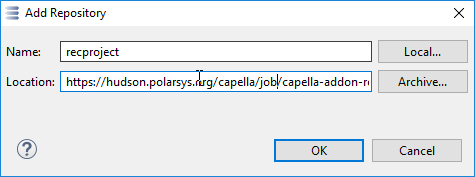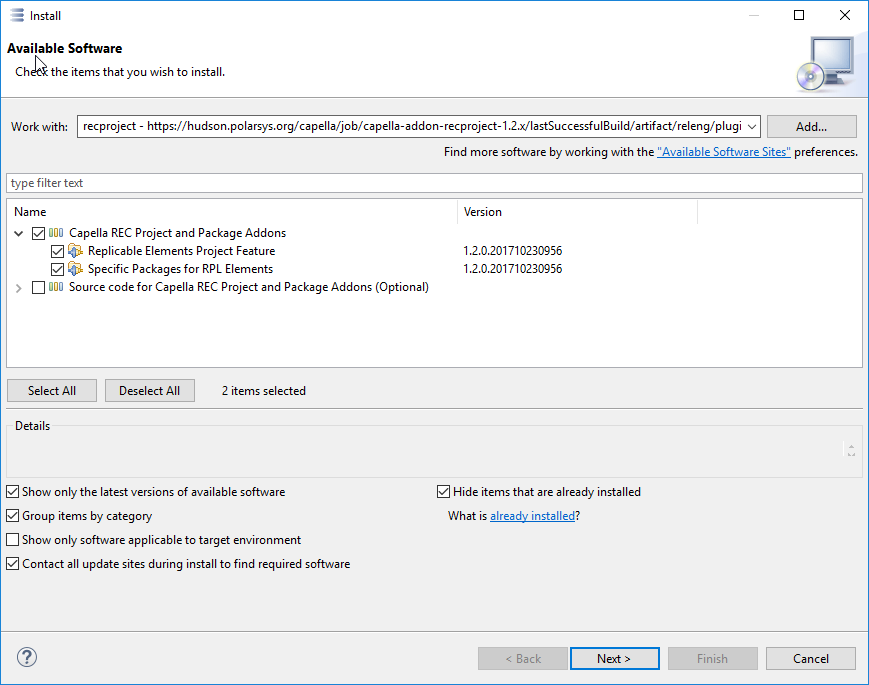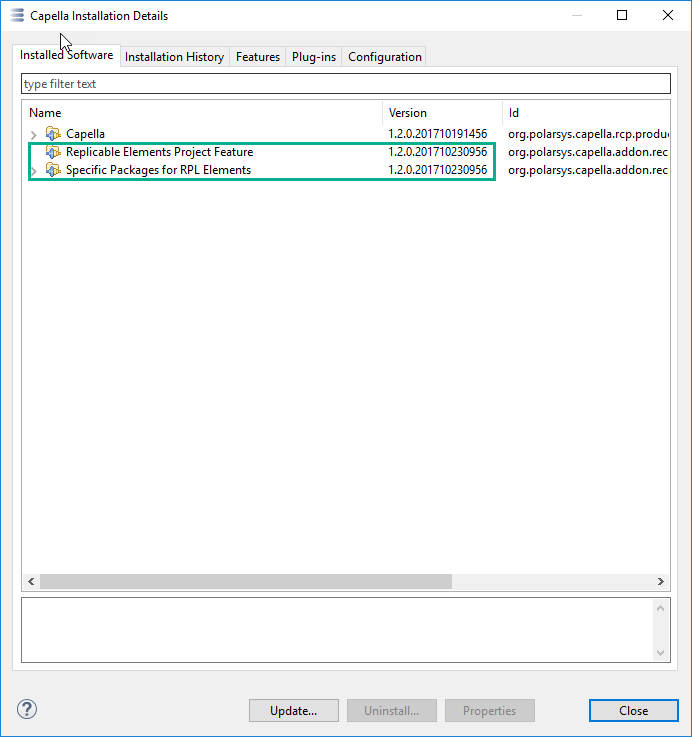Notice: this Wiki will be going read only early in 2024 and edits will no longer be possible. Please see: https://gitlab.eclipse.org/eclipsefdn/helpdesk/-/wikis/Wiki-shutdown-plan for the plan.
Capella/Addons/Recproject
Warning: This page is outdated. The Recproject addon will be included with Capella 1.2.1
The Recproject addon for Capella 1.2.x adds two new core functions to REC/RPL management:
- Creation of a REC from an entire Capella Project
- Storage of RPL elements in specific packages
Note that the addon is currently in alpha/development stage. Development is monitored in these bugzillas:
If you have an eclipse account, it is also recommended to watch this wiki page for updates by adding it to your watchlist.
Installation
The addon is compatible with Capella 1.2.0 it5.
The addon must be installed via the Eclipse update manager, a dropin based install is not possible.
- Inside Capella, select Help->Install new Software...
- Select Add... to add a new Software Site
- In the dialog, use "recproject" as the site name and drag this link into the Location field:
Alternatively, download the zipped version of the site to your computer, select "Archive..." and locate the downloaded zip file.
Finish adding the site by selecting OK.
- Select "Capella REC Project and Package Addons"
- Follow the next steps of the wizard. Eventually Capella will ask for a restart. Confirm this restart.
- Verify installation by selecting Help->Installation Details