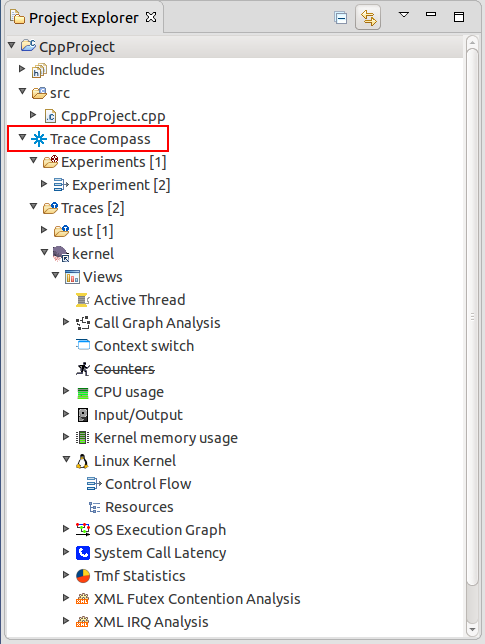Notice: This Wiki is now read only and edits are no longer possible. Please see: https://gitlab.eclipse.org/eclipsefdn/helpdesk/-/wikis/Wiki-shutdown-plan for the plan.
Difference between revisions of "Trace Compass/News/NewIn32"
| Line 11: | Line 11: | ||
[[File:Checkboxtree cpu.png]] | [[File:Checkboxtree cpu.png]] | ||
| + | |||
| + | = Configuring a project as tracing project = | ||
| + | |||
| + | It is possible to configure an existing project, for example C/C++ or Java project, as a Tracing project. All Trace Compass related features will be available within the same project. To configure a project as Tracing project, right-mouse click on the project in the Project Explorer and select menu item '''Configure > Configure or convert to Tracing Project'''. | ||
| + | |||
| + | [[File:CProjectWithTracingNature.png]] | ||
Revision as of 21:40, 6 November 2017
Chart Viewers
The
- Cpu Usage View
- New Histogram View
- UST Memory Usage View
- Kernel Memory Usage View
- XML XY View
- Disk IO Analysis View
now all have a checkbox tree viewer to select which series to display. They also support experiments and updating the tree while the analysis is running.
Configuring a project as tracing project
It is possible to configure an existing project, for example C/C++ or Java project, as a Tracing project. All Trace Compass related features will be available within the same project. To configure a project as Tracing project, right-mouse click on the project in the Project Explorer and select menu item Configure > Configure or convert to Tracing Project.