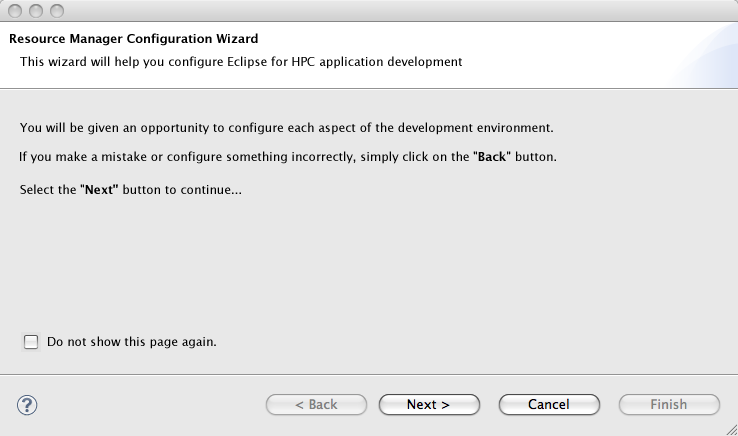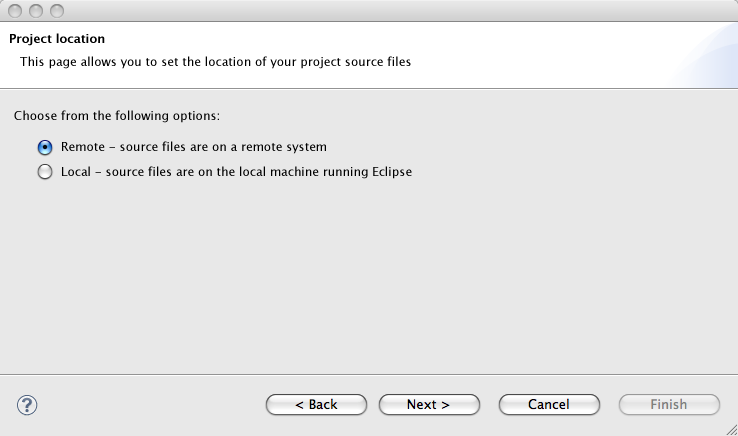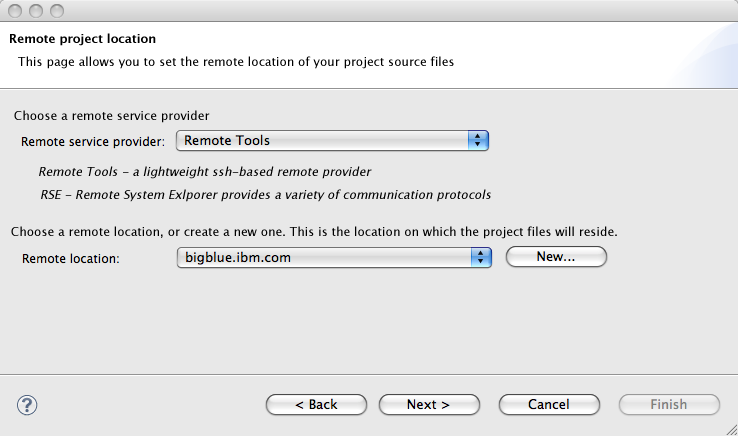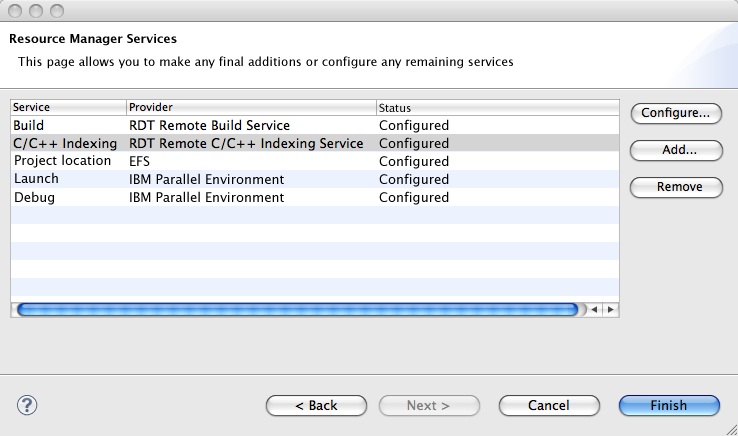Notice: This Wiki is now read only and edits are no longer possible. Please see: https://gitlab.eclipse.org/eclipsefdn/helpdesk/-/wikis/Wiki-shutdown-plan for the plan.
Difference between revisions of "PTP/designs/services"
| Line 1: | Line 1: | ||
| − | top level: org.eclipse.ptp.services.core and org.eclipse.ptp.services.ui. The core plugin will provide the service and service provider extension point and interfaces. The UI plugin will provide a configuration wizard, wizard page templates, and configuration page templates. | + | RDT provides a services framework for configuring the various services required for remote project operation. It is proposed that this services framework be moved to a separate set of plugins at the top level: org.eclipse.ptp.services.core and org.eclipse.ptp.services.ui. The core plugin will provide the service and service provider extension point and interfaces. The UI plugin will provide a configuration wizard, wizard page templates, and configuration page templates. |
== Service Model == | == Service Model == | ||
| − | + | The service model comprises two levels: ''services'' and ''providers''. | |
| − | + | Services specify a name and ID that describe a particular type of service. Examples of services include ''Launch'', ''Debug'', ''Profile'', ''Indexing'', ''Build''. | |
| − | + | Providers specify a name and a class that implements the functionality of service. There can be any number of providers for a particular service. | |
| − | + | == Service Configurations == | |
| − | + | ||
| − | + | A particular set of services and providers is known as a ''service configuration''. Service configurations are associated with a project in the workspace. Each project can have multiple service configurations, but only one configuration is active at a time. | |
| − | + | ||
| − | + | Service configurations are persisted with the project, and it is possible to import/export service configurations. | |
| + | |||
| + | == Services Configuration Wizard == | ||
A configuration wizard will provide a means of configuring all these services in one process. The following images show an example of how the configuration wizard will operate. | A configuration wizard will provide a means of configuring all these services in one process. The following images show an example of how the configuration wizard will operate. | ||
Revision as of 11:13, 25 June 2009
RDT provides a services framework for configuring the various services required for remote project operation. It is proposed that this services framework be moved to a separate set of plugins at the top level: org.eclipse.ptp.services.core and org.eclipse.ptp.services.ui. The core plugin will provide the service and service provider extension point and interfaces. The UI plugin will provide a configuration wizard, wizard page templates, and configuration page templates.
Contents
Service Model
The service model comprises two levels: services and providers.
Services specify a name and ID that describe a particular type of service. Examples of services include Launch, Debug, Profile, Indexing, Build.
Providers specify a name and a class that implements the functionality of service. There can be any number of providers for a particular service.
Service Configurations
A particular set of services and providers is known as a service configuration. Service configurations are associated with a project in the workspace. Each project can have multiple service configurations, but only one configuration is active at a time.
Service configurations are persisted with the project, and it is possible to import/export service configurations.
Services Configuration Wizard
A configuration wizard will provide a means of configuring all these services in one process. The following images show an example of how the configuration wizard will operate.
1. On entry, the wizard will display a standard page.
2. The following pages will be contributed by the services. In this case, the project location service has contributed a wizard page that allows the user to select a local or remote project location.
3. If the user selects a remote location, the wizard will display a page that allows the user to configure the remote location properties.
4. The wizard will continue displaying pages for each service that has contributed wizard pages. Before the wizard completes, it will display a page that shows all services that have been configured, and allows the user to add and/or change the configuration of services. Selecting the "Configure..." button for a particular service will re-invoke the wizard pages for that service.
Service Configuration Properties
The resource manager view displays the status of resource managers. It will be extended to display the status of all the services associated with the resource manager, in addition to the existing PTP concept of resource management (launch/monitoring). It will remain in the PTP core plugin.