Notice: this Wiki will be going read only early in 2024 and edits will no longer be possible. Please see: https://gitlab.eclipse.org/eclipsefdn/helpdesk/-/wikis/Wiki-shutdown-plan for the plan.
File:Userpath.jpg
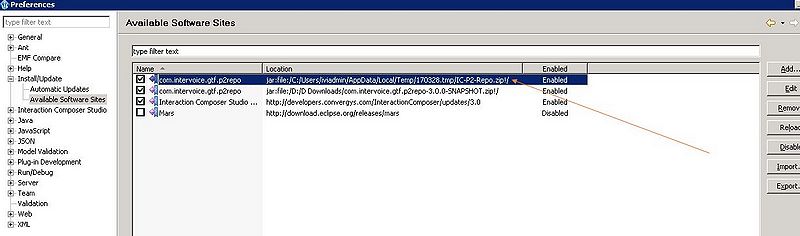
Eclipse p2 director command behaving strangely different.Changed the behavior.
I am an Eclipse plug in developer. We had a product, using the same command since long time (more than 10 yrs) to install a zip file. How ever earlier it was fine as per the design,But 1 year before noticed a small bug. Given below.
During installation of the product the below command executes at first.
"$INTV_ECLIPSE_DIR$$/$eclipse$/$eclipse.exe" -noSplash -application org.eclipse.equinox.p2.director -repository "jar:file:/$MS_NEW_SAR_STRING$/IC-P2-Repo.zip!/" -installIU com.intervoice.common.tooling.feature.feature.group -destination "$INTV_ECLIPSE_DIR$$/$eclipse"
After the product(Eclipse plugin) installed successfully, in Eclipse->Help->Install New Software->'Available Softwares Sites' section I see below. com.intervoice.gtf.p2repo jar:file:/C:/Users/iviadmin/AppData/Local/Temp/170328.tmp/IC-P2-Repo.zip!/ Enabled
However the above name and location is not required to show there. My question is why it adds iviadmin users temp file path there after installation. Earlier it was not showing like this,this jar file path was not adding (jar and file path not necessary to display).Any Changes happened in ECLIPSE IDE in previous releases, which affected to the existing behavior of my tool when I upgraded to the next eclipse version.in a year or before in any Eclipse Wtp version upgradation??? Because before it was working fine.
Also please let me know, How could I suppress or remove this behaviour using p2 director command.
The below higlighted lines should not visible in the Available Software sites section , in ideal case. Screenshot below::: File:C:\scrshots\userpath.jpg
the above command same as below eclipse.exe -noSplash -application org.eclipse.equinox.p2.director -repository "jar:file:/D:/MyDownloads/com.intervoice.gtf.p2repo-3.0.0-SNAPSHOT.zip!/" -installIU com.intervoice.common.tooling.feature.feature.group -destination "C:/Program Files (x86)/Intervoice/Eclipse for Interaction Composer Studio 3.0/eclipse"
[Also the zip file (IC-P2-Repo.zip) is not located in the specified path.]
com.intervoice.gtf.p2repo jar:file:/C:/Users/iviadmin/AppData/Local/Temp/170328.tmp/IC-P2-Repo.zip!/
I am using Eclipse Mars Eclipse Web Developer Tools Version: 3.8.0.v20160603 Eclipse Platform Version: 4.6.1.v20160907
File history
Click on a date/time to view the file as it appeared at that time.
| Date/Time | Thumbnail | Dimensions | User | Comment | |
|---|---|---|---|---|---|
| current | 01:18, 14 November 2017 | 1,233 × 363 (69 KB) | Bagati.gmx.com (Talk | contribs) | Eclipse p2 director command behaving strangely different.Changed the behavior. I am an Eclipse plug in developer. We had a product, using the same command since long time (more than 10 yrs) to install a zip file. How ever earlier it was fine as per th... |
- You cannot overwrite this file.
File usage
There are no pages that link to this file.
