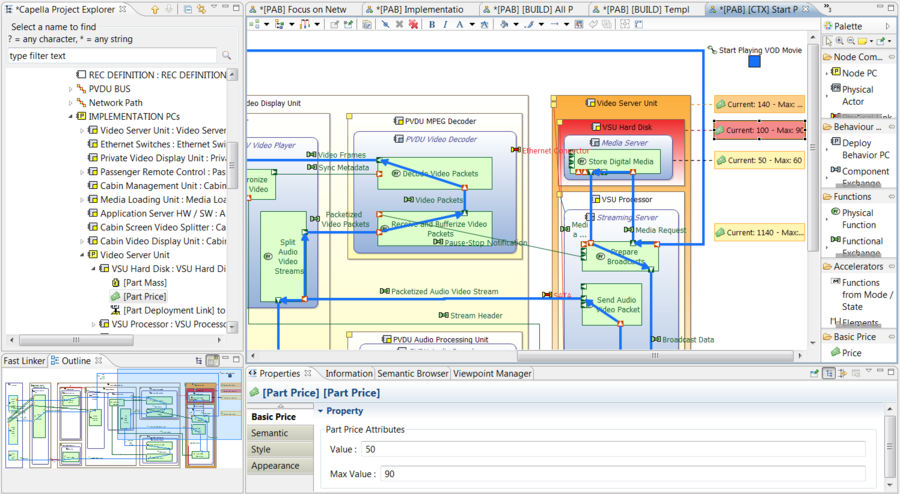Notice: this Wiki will be going read only early in 2024 and edits will no longer be possible. Please see: https://gitlab.eclipse.org/eclipsefdn/helpdesk/-/wikis/Wiki-shutdown-plan for the plan.
Capella/Viewpoints/BasicPrice
Contents
Purpose
The Price viewpoint enables to simply describe the non-functional aspect of price in Capella.
Scope
Price information can be added on a Physical Component or graphically in PAB diagrams.
Principles
On a Physical Component, a 'Price' indicator defines the price associated to a Component. A "Maximal Price" defines the upper price accepted by a component.
When a component contains sub-components, recursively, the total price is the sum of the price of its sub-components and its price.
Graphically, when:
- Total price < Maximal Price: the Physical Component and associated annotation are displayed in green.
- Total price = Maximal Price: the Physical Component and associated annotation are displayed in orange.
- Total price > Maximal Price: the Physical Component and associated annotation are displayed in red.
Practice
The Basic Price viewpoint enriches the Capella palette with a new section composed of one icon:
- Price: it enables to set the price of a Physical Component Node or Behavioral Component.
Use of Price:
- Click on the icon and next on a Physical Component Node or Behavioral Component.
- Set the current Value and Max Value in the 'Basic Price' section of the Properties view.
- The Price of the components containing the current component are automatically recomputed and the colors change if needed.
A Price can be alone on the current diagram. That means that this Price is applied on the Physical Component which contains the diagram (e.g., the Physical System).